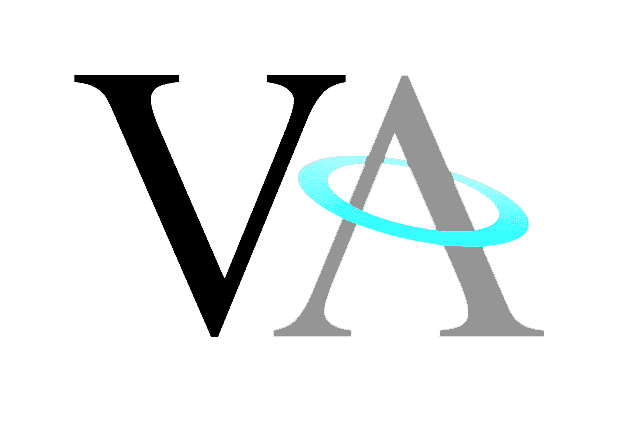So you’re ready to get serious and take some professional-level 360 Panoramas for your Real Estate? We have done hundreds of Virtual tours so, from our experience, I present to you my list of the best 360 cameras for all budgets and requirements.
If you don’t have a 360 Camera yet but you want to play with the whole 360 panorama image concept read our latest Blog on how to take 360 Panoramas using nothing more than your cell phone. We tell you what free app to use and how to use it to achieve reasonably good panoramas.
Getting Started
So you’re now familiar with 360 imaging and want to take it to a more serious level. Whether you are an individual property owner, Property Manager or Real Estate agent now is the time to look over your options for which is the best 360 camera for your budget and needs.
What features of a 360 camera are most important?
Here are some of the features that you may want to first consider when buying your first 360 camera.
- How fast does the camera capture images?
- What’s the Battery Life?
- What Resolution requirements will I need?
- Is the camera complicated? What’s the learning curve and necessary post-production?
- Camera size.
The first thing to consider when searching the camera best suited for you is determining how much you plan to use it.
Will you be doing a half dozen tours a day where you need to make the shooting process quick? Or are you planning on doing a few virtual tours here and there and time isn’t much of an issue? If you plan on using your camera in a professional capacity where you will be creating many virtual tours a day, then time and battery life become a factor.
This article will go over our recommendations for the best 360 cameras for Virtual Tours in 2022.
Some Virtual Tour cameras can take over 1 minute just to shoot one image, so if you need to work quickly some cameras may not be right for you.
Let’s dive right in.
The same concern comes with battery life. Some cameras have their batteries built in so if you run out of battery and need to charge it you’re stuck watching it charge as you and your clients wait. This has happened to me on multiple occasions and it can be frustrating. Most cameras that have a built-in battery tend to charge slowly.
When it comes to image quality, nowadays resolutions are so good that it really isn’t going to make a big difference from one camera to the next. Unless you are creating a Virtual Tour that will be blown up on a big screen even the low-end cameras we’ve selected have enough resolution to make any tour a success.
For a 360 camera and its use, there is going to be a learning curve for any of them you choose. Understanding the settings of the individual camera is going to be what is most time-consuming toward getting started. Panoramic imaging is a lot different than traditional flat images so if you plan on going in this direction be prepared to do some learning as well as trial and error.
Finally, all our options in this list come in very small and convenient sizes. Almost all of them you can put in your pocket.
No clunky cameras like the old Matterport Pro 2 pictured below.
While this is a top-of-the-line camera the odds you will be reading this and actually need or want this camera I would find to be incredibly low.
We built our whole Vacation Angel website with the Ricoh Theta Z1 and it’s smaller than a pack of cigarettes, holds 51GB of media and takes 23-megapixel images. It’s compact yet powerful enough for everything we’ve needed it for.
The Best Budget 360 Cameras
This list is going to compare 3 of our favorite budget 360 cameras that have everything you need to get the job done at a point below $400
INSTA360 ONE X2
The Insta360 ONE x2 is our favorite 360 camera in this category.
At $386.99 the Insta 360 ONE X2 does it all. We have used this camera for several virtual tours and especially love it for capturing 360 videos. It’s waterproof so we capture plenty of surfing videos as well as do virtual tours where it’s possible we’re going to get a little wet. We did a virtual tour of all Kayuta Lake in upstate NY on our jetski with this little beast. We also do a lot of time-warp videos of our Vacation Rentals making it an incredibly universal camera. Here’s a page with a sample Video from the Insta360 One X2: TIME WARP VIDEO EXAMPLE
When taking individual Panoramas the images take a split second to take. There is no wait time.
The Insta 360 ONE X2 has a removable battery so you can keep it running while your spare charges. We like this capability.
The small touch screen allows you to control it straight from the display. Being that the display is about the size of a quarter it can get a little difficult to get the right response unless you have tiny pointy fingers. But if you have flat mitts like me it can be a little hard to get the settings right on the first try,
This camera is super light making it a great camera for what we use it for.

If you’re looking for the newest and upgraded model of this camera with a larger touch screen and a whopping 72 Megapixel image resolution, you can find it here. This is the new Insta 360 X3 which comes in at $449 for the base model.
Trisio Lite 2
At $399 the Trisio Lite 2 is a good budget 360 camera.
One of the cons is that It has a built-in battery so it’s limited as far as continual run time. The battery will last around 200 minutes on a single charge.
It also spins when taking its images which I personally don’t like. It creates an additional step and movement that is not needed in most of the other cameras. This also makes each image take about 1 minute to complete.
It does however take 8K 32 Megapixel images which is quite impressive. The final images we’ve seen from this camera have been pretty amazing too. Take note that this camera, unlike all the others on this list does not have a Video option. It’s a photo-only camera.
Samsung Gear 360
While it’s definitely not the new kid on the block it is one of the first 360 cameras that shot 4k resolution. This baby came out in 2017 but still holds up today at a low price point of $179 new. At the time of this article being written, there is a used one on Amazon for only $64.99. If it’s still there scoop it up.
Check here to check it on Amazon: SAMSUNG GEAR 360
If you’re looking for the cheapest option to just get yourself started with some high-quality 360 panoramas this is your choice. It shoots 4K videos and 15 megapixels 360 images. This is plenty of power to get your first few virtual tours done. Images take a split second to take so no wait time.
The battery is not removable which is a byproduct of it being built to be water-resistant. If price is your concern, however, this is the one you want! Go get that one for $64.99!
Best 3 High-End 360 Cameras for Professionals
If you’re a Real Estate agent or looking to do Virtual tours for clients here are our suggested 360 Cameras which will ensure you get great quality panos every time.
RICOH THETA Z1
My personal favorite is my workhorse Ricoh Theta Z1.
I love this camera! Here’s why.
It’s small and very portable.
It has many options and settings including a HANDHELD HDR mode. What this does is internally bracket your images so that the image’s over-exposed areas get leveled down and the under-exposed areas get leveled up. Usually to do this the camera must be set still on a tripod. But with the Z1 it can be done in your hand or on a selfie stick. When you are doing a ton of images fast this can come in handy. While it’s not even close to manually leveling RAW images in Photoshop it does a really good job as a quick and easy auto HDR option.
The single best feature I love about this camera is the DUAL FISHEYE PLUGIN. While you will need to install and learn how to use and set it up, it’s well worth it. It is an additional plugin that doesn’t come stock on the camera. This plugin sets the camera to take 9 bracketed Raw images and it then merges them automatically giving you one perfect raw image to use in post-production. When using the Dual FIsheye Plugin each image will take about 90 seconds to complete as its taking up to 9 images one after the other all at different exposures.
You will need to know how to use Photoshop and Lightroom to do post-production on these images so it’s not for beginners. But it is key to making some amazing Virtual Tours if it’s something you’re serious about! We use this for all our Vacation Rental Virtual Tours.
We’ll do a tutorial on this process soon so subscribe to our Blog to get notified.
If you use the Z1 on a standard panorama mode the images take a split second to complete so if you are in a rush you can make it quick.
While both the battery and memory on this camera are internal this is one of the few cons.
The only big strike that we found with this camera is the connectivity between cell phones. It’s terrible. While it’s not necessary to connect to your cell, it is handy to use as a remote control to take images and change settings without touching the camera.
We purchased this tiny remote control as a workaround and it actually ended up being a much better solution. It literally connects soon as you turn it on and you don’t have to fuss with your cell phone at all. Quick and easy. It’s ideal for when you have the camera on a long selfie stick. You can hold the camera where it needs to be high in the air and press the shutter button to this remote control which attaches to the selfie stick.
This camera also offers:
51 GB storage
23 Megapixel Resolution with a 1 inch CMOS sensor
Takes 4K 360 Video
While we rarely use this camera for video it is a nice feature to have especially if it’s your only 360 camera.
On this page you can view a Virtual Tour we took with our Theta Z1: POCHOMIL BEACH MANSION
Labpano Pilot 1
For the professional that looking to minimize post-production and streamline the Virtual Tour building process, this is the camera for you. Coming in at just $1149 it’s an amazing value for everything it includes. The LabPano Pilot 1 has made taking your images from the camera to Virtual Tour easier than ever. This camera acts like a 360 camera and a smartphone in one. With its 2.2-inch color touch screen, you can send your pre-stitched 360 panoramas directly into your Dropbox or Google Drive folder saving you lots of precious time especially if you are constantly on the run. You can also upload images directly to Google Maps Street View right from the camera.
The camera takes 8K video, has 512 GB capacity, 4 x 12MP Sony CMOS sensors.
The Pilot 1 does have a built-in battery and is waterproof.
Taking Panorama images only takes a split second to complete so there is no wait time on images.
Our favorite features of this camera are that it connects to Wifi and we can upload images untethered. The color touchscreen with built-in GPS makes having to connect to your cell or computer a thing of the past. With most other 360 cameras you need to connect to your cell by Bluetooth or Wifi for GPS data to be registered. But not with this camera.
If you want to take this camera to the next level there is the premium version called the Labpano Pilot Era.
The only main differences are that the Era is a little bit larger, has a larger and removable battery, a larger touch screen, and an improved ultra-high precision GPS.
The LABPANO PILOT ERA comes in at $1499 on Amazon. This is the best price we found it for.
Ricoh Theta X
As our 3rd choice for best professional-level cameras, the Ricoh Theta X comes in as the cheapest of the high-level cameras. At just $795 this could be a workhorse camera for any real estate agent looking to quickly and easily get virtual tours up and online for clients.
The Theta X has features that make the post-production of the Theta Z1 unnecessary. Additionally, this camera is not compatible with the Dual Fisheye Plugin. So if you’re looking for high-end images, this incompatibility is one of the only drawbacks to this camera.
The main features that differentiate the X from the Z1 is the obvious color 2.25″ touchscreen navigation.
This camera boasts a 60 Megapixel image resolution, 5.7K video resolution, as well as a removable sd card and battery slot. If only the Z1 had these features!
With the ability to remove to SD card you can more easily upload images to your computer and buy a card up to 512gb where the Z1’s internal memory is set at 51GB. The X also has 46 GB of internal memory on top of that to boot.
These added features as well as a lower price tag make the Theta X a great all-around camera for any RE professional.
Accessories you will need for your 360 Camera
In addition to your camera, the other single most important thing you’ll need to take your virtual tour images is a tripod.
With 360 images you can literally see the very top and bottom of the image. So for that reason, it’s important to distance your camera from the tripod as much as possible.
What I like to do is have a mid-sized tripod and attach a long selfie stick to it to hold the camera. There is a fine line here as you don’t want a tripod that is not stable enough for the camera and tips over upon the slightest breeze; nor do you want a long bulky tripod where the camera is capturing the legs at the bottom of the photo. There are tripods that are made specifically for virtual tours like this one.
Personally, I don’t like these tripods as they just don’t have enough of a base and tend to be easy to tip over.
Either way, you can add a NADIR patch in post-production to cover most of the tripod. But if your tripod is too bulky the legs or shadows may extend even past the Nadir Patch. A Nadir patch is basically a round logo or image that is at the very bottom of your sphere. It’s a good spot to place your logo or contact info.
For my setup, I use this tripod below and attach it to my Insta360 invisible selfie stick fully extended. This tripod has enough of a base to safely hold the camera up while being minimal in the image. It’s also flexible enough to extend the base and legs enough to make it virtually impossible to tip over.
Sometimes if you’re shooting outside and there is a stiff wind this option will come in handy. You can extend the base of the tripod to make it more stable. When this is necessary to do, you can always photoshop out any parts of the photo where the tripod is visible. That’s if it’s even important enough to do. In most images, the viewer isn’t going to look down in the panorama anyway.
Here’s the Tripod we use for our tours: https://amzn.to/3s4tbFK.
It’s one of the cheapest options but I find it gives me a lot of versatility all in one Tripod. I typically will only extend one of the 3 sets of leg and then add the selfie stick to the tripod and then the camera to the top of the selfie stick.
If conditions are not optimal I can always extend the legs more and shorten the selfie stick to give it more stability. With this tripod, you can also set it up on uneven ground quite well.
Here’s the Insta360 selfie stick we use: https://amzn.to/3TacnZM
Here’s a cheaper generic version of the same : https://amzn.to/3D0077t
I like these invisible selfie sticks because we do a lot of cool things with them when it comes to doing 360 video. More on that in another Article.
Please subscribe to our Blog so you’ll get notified when our latest Blogs are published.
Protecting your 360 camera
One of the most important things I’ve learned and learned the hard way is the importance of taking immaculate care of your 360 camera lens. I’m always very careful with my cameras but one day I was doing some editing and noticed in the images what looked like a piece of lint, right in the middle of every image. I thought it was just that, lint. But even after cleaning the lens before the next shoot, the images kept coming back with this little blur front row center in the middle of every panorama. Somehow my lense got scratched! To this day I still have no idea how it happened. Possibly in transit or while putting it away. But that little microscopic imperfection on the lens made the resulting images consistently imperfect and it drove me nuts.
Take note that the convex lenses on most 360 cameras are VERY prone to getting scuffed up. Unfortunately, it’s almost always right on the most important part of the lens, the apex. Most 360 cameras have absolutely no protection to their lens, which is the reason why I stress the importance of taking special care of them.
Having to spend another $1000 on a new camera just because there was a microscopic ding on the lens I guarantee you will bug the hell out of ya. Upon getting my 2nd Theta Z1 camera, I immediately bought the lens protective cover and this hard case below.
For only $20 more my second camera has been 100% since and I now have peace of mind. It’s also waterproof. The Theta Z1 is not. In my travels from Beach to Beach, this has come in key a few times when weather conditions unexpectedly changed.
Whichever camera you go with. Buy the custom-fitted lens cover for it. Trust me. It will save you a lot of grief for relatively little cost.
Conclusion
So which camera is the best for doing Virtual Tours? This depends on your budget and priorities.
If you’re looking for the cheapest worthwhile 360 camera the answer is going to be the Samsung Gear 360 at just $179 new.
If you are looking to do the best-looking HDR Virtual Tours and aren’t afraid of learning the processes or doing the Post Production work. The Ricoh Theta Z1 is going to be your choice at $1149. This link includes the package that comes with the needed protective lens cover.
If you’re looking for a mid-market camera that can do it all! I would have to select the Insta360 X3. This link is for the Ultimate X3 Kit which includes an extra battery, sd card, invisible selfie stick, and lens protector for $591.99.
Whichever you choose take full advantage of all the features they have. You can do a lot with these little cameras!
Good luck on your Virtual Tour Journey! If you have any questions or feedback on this or any of my articles know that I always respond to all comments right away. Please leave a comment and ill get right back to you.