Over the past 20 years of managing vacation rentals, I have tried every kind of House Manual available. Here is my suggestion for the best Vacation Rental House Manual for 2022.
Back in the day, I started with a printed house manual that I put in a binder and left on the dining room table.
Since then I’ve seen many options and variations come and go over the years. Now, in 2022, there are a few companies that have approached house manuals from a more technological and marketing approach by creating a ‘digital welcome book’.
By taking advantage of the new innovations in House Manuels you can now improve your marketing in addition to getting your guest’s your much-needed information.
Digital welcome books are incredibly handy for property owners as well as property managers. They provide guests a one-spot answer to all the questions that could come up before, during, and after their stay. Yes… After. Want to know how? Keep reading.
First, let’s quickly go over why a digital welcome book is necessary and why it should be on your priority list if you haven’t already set one up.
Some of the most important things that guests will need after making a reservation at your Vacation Rental are usually:
- Good Directions
- List of things they will need to bring
- Rules and Regulations
- Check out instructions

With a properly written up and designed digital house book you can save yourself and your guests a lot of time and headaches by putting all this information in one easy place where they will much more likely read it. Emphasis on ‘more likely read it’.
For the first 6 or 7 years, I designed my own multi-page house manual for each of my properties with a PowerPoint template. I saved it as a PDF file and printed it up. The way in which I would deliver it to our guests was by uploading it to Adobe Sign and sending it to guests through this platform.
Adobe Sign is a software used for sending contracts where the users can digitally sign documents on their phone or computer. No printing necessary. Everything was done digitally and it was a simple way to deliver our manual where I could track if they received it.
What I did was require guests to initial next to important information like check-in and check-out times. They would initial these sections and at the end, they would sign the document to complete the signature.
I would then get an email letting me know the document was signed and initialed. By doing this I could know before the guest’s arrival that they had read everything. This was the closest thing I could do to verify our guests digested our information.
Knowing guests will rarely read over details I used this system to politely nudge guests into digesting the information if I saw they had not signed the manual yet.
But I knew that this workaround wasn’t optimal as good as it was. So last year I spend a few hours searching online if someone had made a house manual that incorporated the features I’ve been looking for. For sure someone else was having a need just like me. I was hoping someone took the time to develop a solution.
It didn’t take long for me to find what is now our favorite House Manual for 2022, Touch Stay
Here are some of the many reasons why I love their new Digital House Manuals and why I think Touch Stay has finally gotten it right, where no one else has before.
After Receiving a Reservation
When we receive a new reservation. The first thing I do is send them our Touch Stay House Manual.
I do it right away for 2 reasons.
- It will answer most questions the guest will initially have right after booking our property.
- It saves time from having to answer the same common questions guests have.
Read Notification Analytics
One of the best features of TouchStay is that you can see and verify if your guests have opened your house manual. This was what I used our AdobeSign for before using Touch Stay. They seamlessly integrated the read verification feature we were looking for with AdobeSign into their digital welcome book.
Finally!
This is valuable because I can recognize and prepare for those potentially hazardous guests that just won’t read the information.
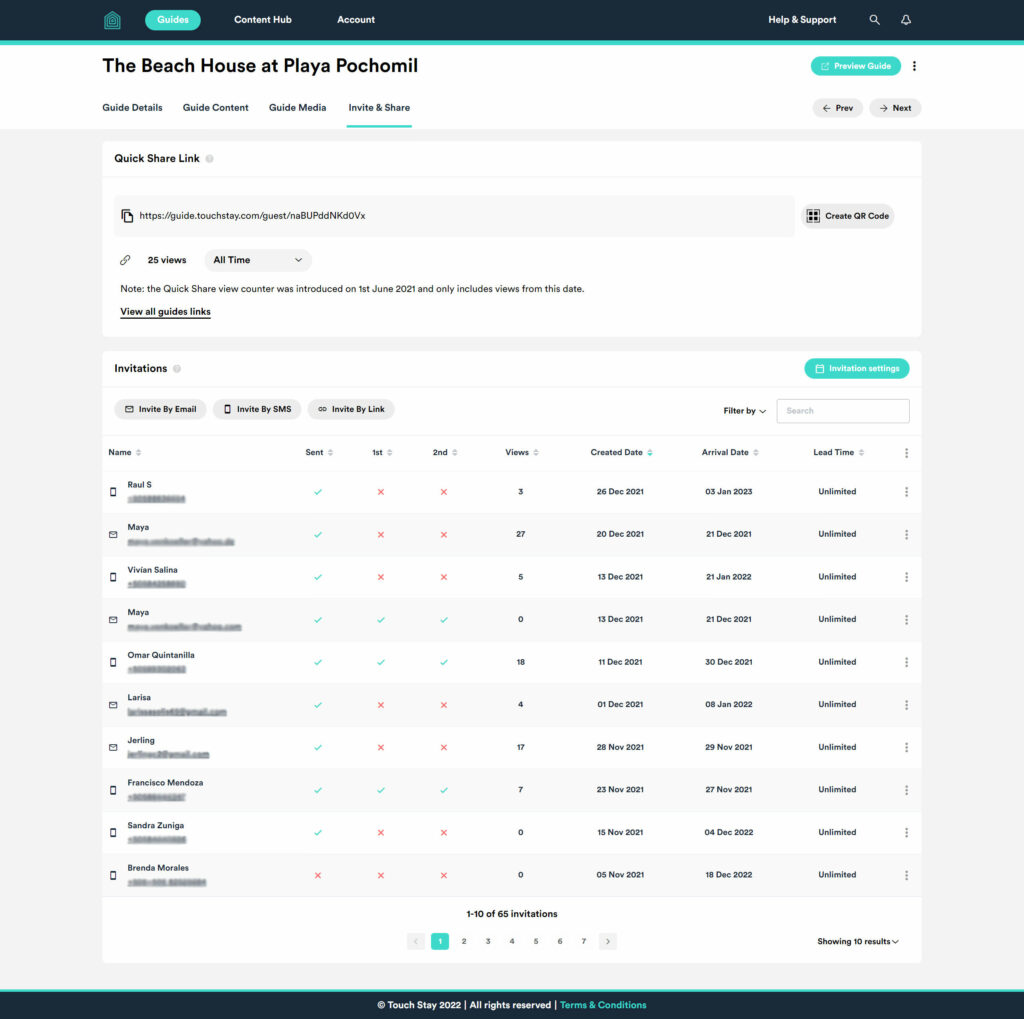
With Touch Stay you can also auto-schedule up to 2 reminders after your initial send. I like to set reminders three and one day before the guest arrives.
The evening before our new guests are scheduled to arrive I check our Touch stay Dashboard to see if they have read it.
Touch Stays analytics will show you how many times your manual was opened by that particular guest which is amazing. From this information, I can reasonably predict if the guest will end up being a bit difficult or not.
Obviously, I want our guests to read everything so if I see they have opened it multiple times I can generally rest a bit easier knowing that they will have a good arrival and stay.
If we see the guest has not opened our Touch Stay Manual the evening before their arrival, then I contact the guest asking them if they received it. Sometimes I make a typo in the contact info. Reaching out allows me to realize the mistake, correct the info, and resend.
If I see that they haven’t opened the manual but their contact info was correct, then I let them know it’s important for them to read it and ask them to please check it out as it will help them with their arrival.
With Touch Stay, I can resend the manual with one click. I don’t have to go looking for or input their contact information again to resend. Super Easy and a real-time saver.
10% off with code VANGEL10
DELIVERY METHODS
Touchstay gives you 3 methods on how to send your guests your manual.
- By Text Message (SMS)
- By Email
- Direct Link (any copy and paste method)
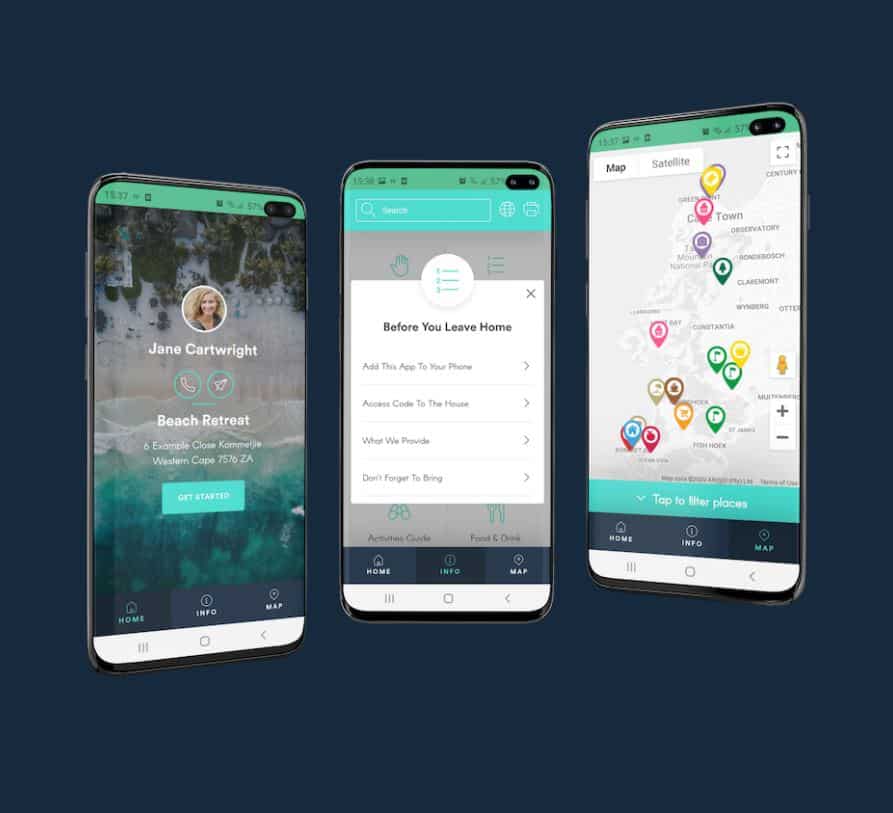
Appears like an App
I suggest sending the guidebook by Text message. Here’s why.
One of the greatest features of your Touch Stay manual is that when the user receives the link from you and downloads it that it will appear exactly like an app on your phone.
When sent by SMS it’s 99.9% sure the link will be opened on their cell phone. This is where you want your guest to download your ‘app’ to.
When it’s on their phone it’s more accessible as well as continues to serve as a marketing tool.
If you send it by Email there is a much greater chance they will open it up on a computer.
If I only receive the guests’ email at first I’ll send them an email asking them for their phone number to send them the house manual.
Direct Link is the last method we suggest. The reason is that tracking analytics with the general link gets muddied because anyone with that link could register as a read. When you send by SMS or EMAIL that link is specific to that user.
One good use for the Direct link, however, is that you can add this link to a button on your website and make it easy for users to check out and download your house manual before they book.
If guests see a well-organized house manual they will likely feel more comfortable expecting that you are just as organized and professional with your property.
You can also make a QR code of the direct link too.
QR codes in this case are good for printing them up and placing on your fridge or somewhere your guests will see it when they arrive. If your reservation is for multiple guests usually a host will deal with and send the manual to just one organizer. The QR code offers easy access for all the other guests in the party.
Touch stay lets you add many categories to your manual so that you can keep everything easy for guests to find when they want it. They won’t need to read through 12 pages just to find what the wifi code is. With it so well organized they can just click the Wifi Details tab and find it right away.
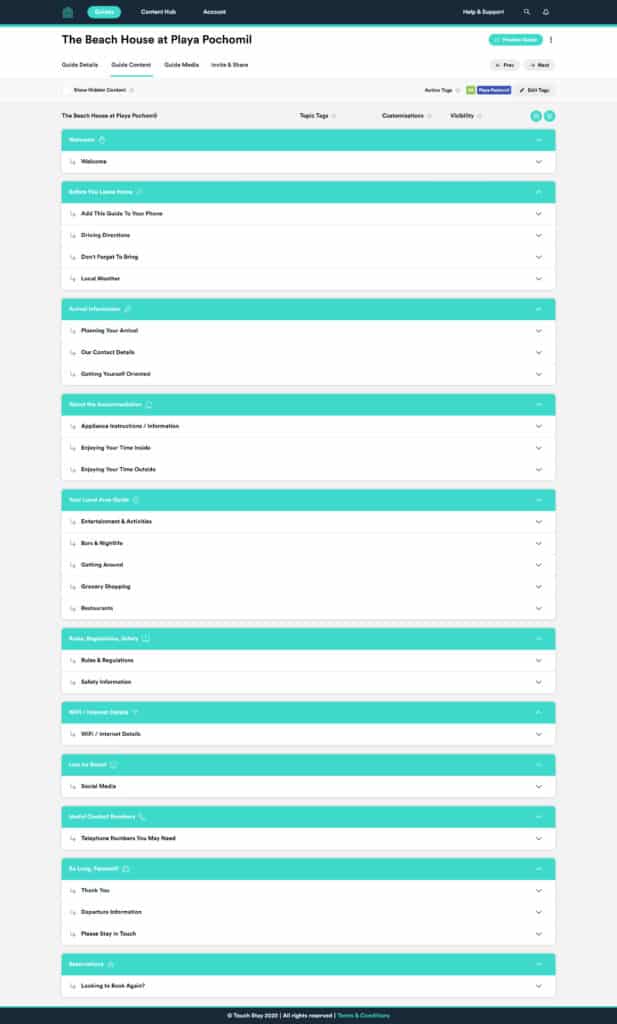
Here’s how the Dashboard looks on Touch Stay when you have multiple properties
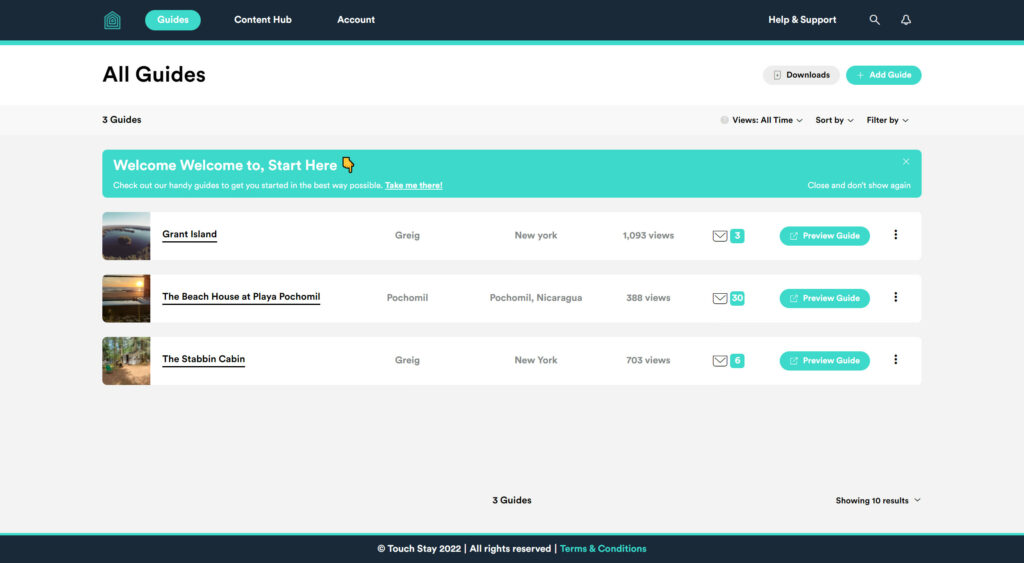
I found since giving our guests the Touch Stay house manuals immediately after we receive their reservation that it saves me a lot of time in not having to deal with the usual back and forth with questions.
Upsells
With this new generation of tech-driven House Manual finally on the market, it provides an excellent opportunity for hosts to upsell guests with additional services. This is one of the features I love about Touch Stay.
Did you know that upsells are the best way to maximize profits if done properly?
It’s a technique many businesses are implementing in 2022. Offering deeply discounted base services to attract more customers and then working to make up the difference with extra service upsells.

Airlines like Spirit Airlines are taking this business model to the bank. I recently flew to Orlando from NYC with Spirit and got the flight for $200 round trip. Great deal right? Of course. But when you factor in the upsells that many travelers are likely to need the price difference isn’t that much from the other airlines, if at all. Most travelers will bring a bag, want to pick a seat, and purchase food along the way. Spirit upsells for these services. Baggage fees start at the tune of $35 to over $150 for each bag. Selecting a seat is $20 for each flight. Even a backpack is charged as a bag whereas on other airlines it would be a free item. I had a normal-sized backpack and it cost me $65 each way as a carry-on. But the low flight prices are what attracts most customers to Spirit and in the end, after upsells, they will generally get the same fee.
The same techniques can be applied to your vacation rental business. Guests offer their property at discounted rates and then upsell extra services and amenities for the guests during their stay.
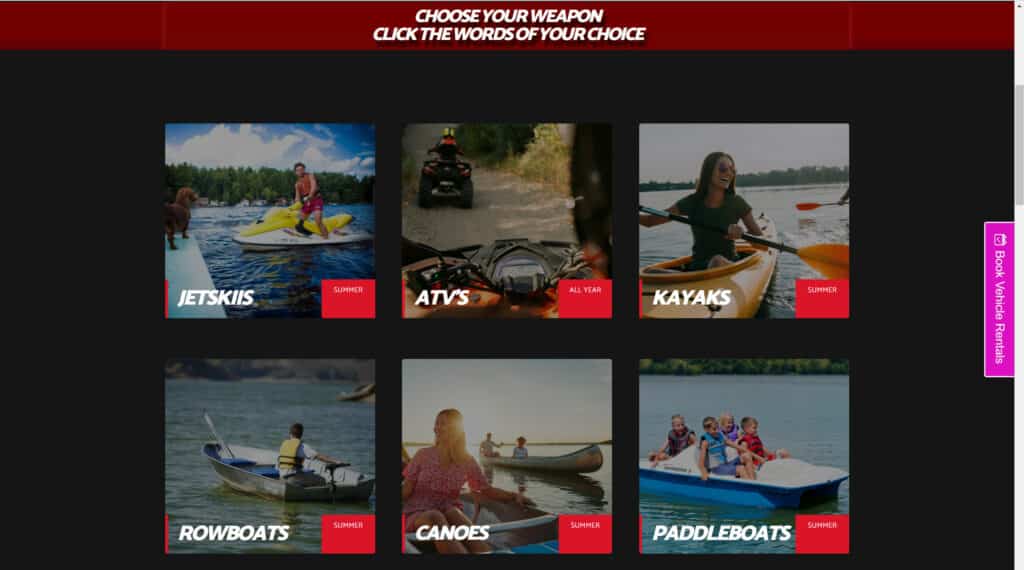
For my property in Upstate NY, we also operate an ATV and JETSKI rental business. We offer our guests an exclusive 40% discount which they can take advantage of during their stay. We add this to our Touch Stay manual and many of our guests end up booking these extra services right from our link in our Touch Stay House Manual.
Some ideas of things you can upsell with your rental could be:

- Bottle of Wine with Charcuterie Spread
- Boats, Kayaks, Rowboats, Canoes
- Bicycles / Sports Equipment
- Transportation / Concierge
Look at what is popular in your area and find something relevant. If you are near some Mountain Bike trails a Mountain Bike might be a good one to add. Add what makes sense to your property and your local area.

New and Old School House Manual features
Our Touch Stay manual can be printed up in the old-school physical form but the most effective feature is definitely its ability to be downloaded to a cell phone. The guest will have your manual in the palm of their hand throughout their stay.
The Touch Stay house manual will appear the same way an app does on your phone. It’s not actually an app but when downloaded it functions almost the same exact way and honestly, most users won’t know the difference.
If you have a logo for your property that logo will be the icon for your ‘app’ This can give your property and business a very professional look and guests will be impressed. Pretty cool!
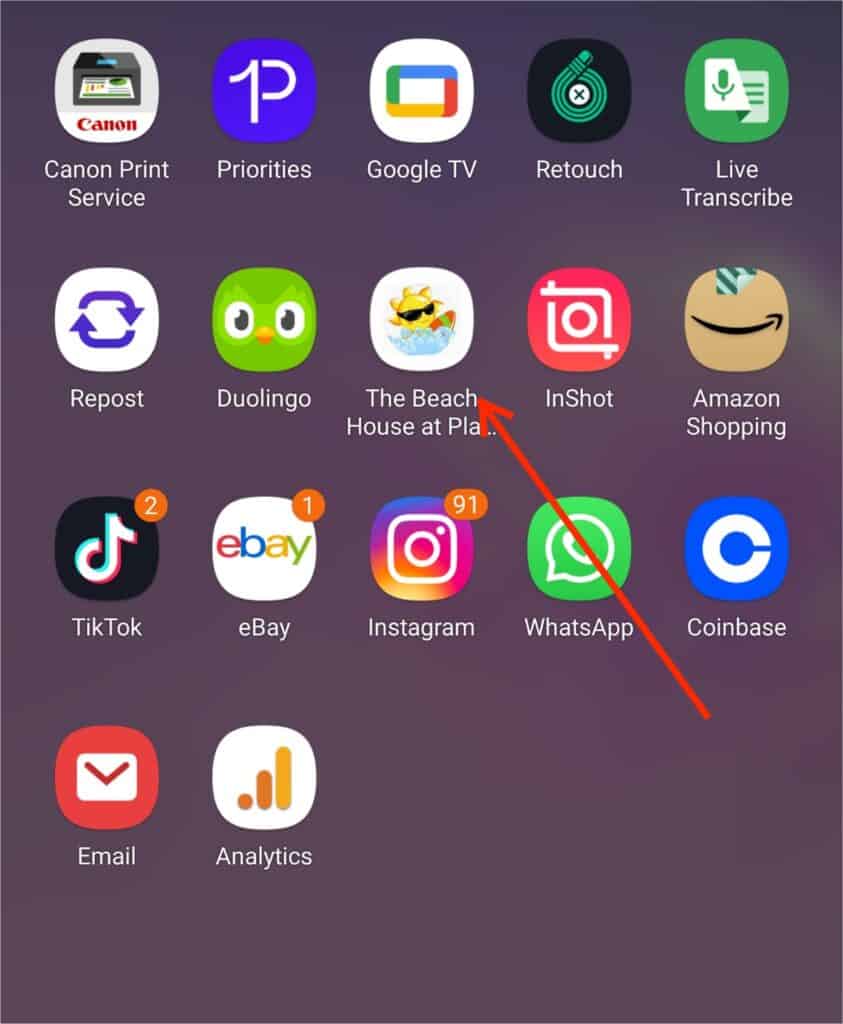
One of the best parts is that it doesn’t require a cell or wifi signal to function after being downloaded. All the info is downloaded and saved the on phone so it is accessible at all times. So if you live in an area with spotty service this can be an important feature.
With a push of a button, your guests can find all the information they will need including the super important directions.
- NOTE – google maps functionality will require cell and GPS service
It Markets for you after the reservation
Because it’s downloaded guests will also have a constant reminder and access to your info should they want to quickly and easily rebook with you after their stay. This could make the difference between a guest staying with you again or finding another location for their next trip. The Touch Stay house manual makes it easy for guests to remember you!
Attractive Design
The app is well designed, easy to use, and very attractive in its interface. You can control the background images, which should be of your property. Having this ‘app’ gives your property and business a professional appearance not to mention the amazing functionality it will help provide you with.
Touch Stay gives you templates that make it simple to create a modern and organized house manual. Just fill in your information in the template which acts as an outline and your House Manual Is complete.
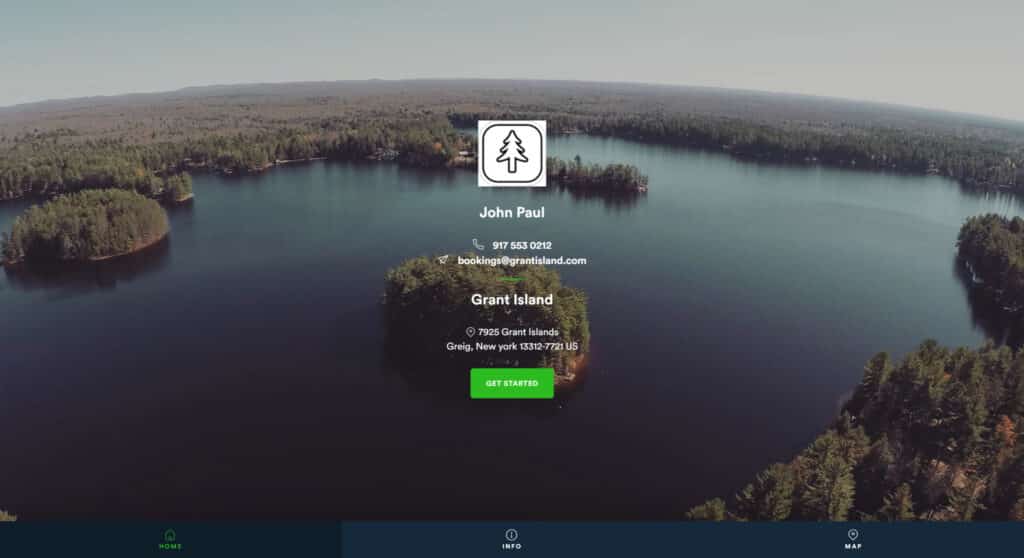
Branding
Worried about limitations in the appearance of your Manual? No worries there. Templates are easily altered including fonts and colors. So if you’re looking to keep your branding as tight as possible you can easily make it happen.
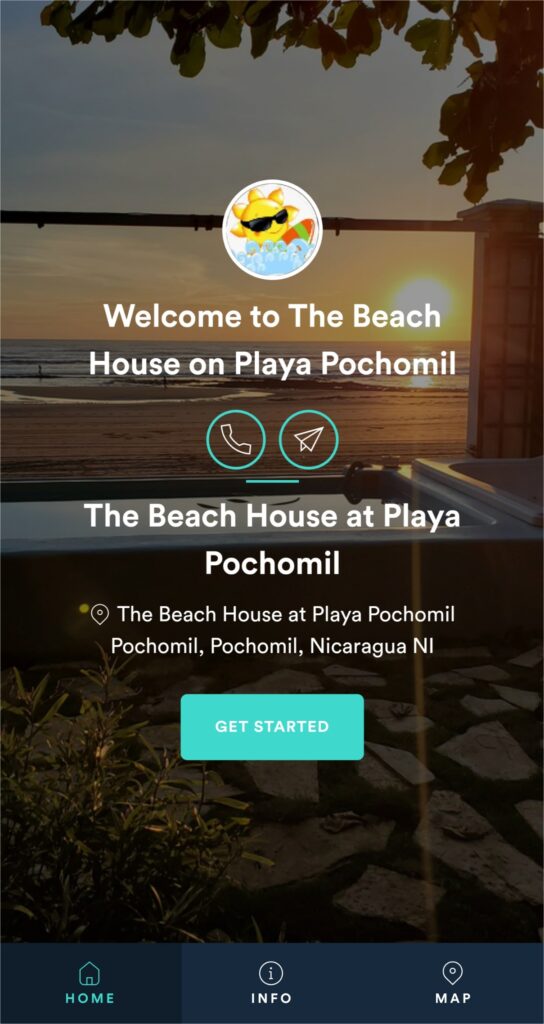
Easy Contact Buttons
When you open the app it will display your log above the title of your property and have buttons below that the user can click to call or email you. This makes it super easy for your guests to contact you should they need anything. Not making guests search for your number or email can be very helpful and they will appreciate it.
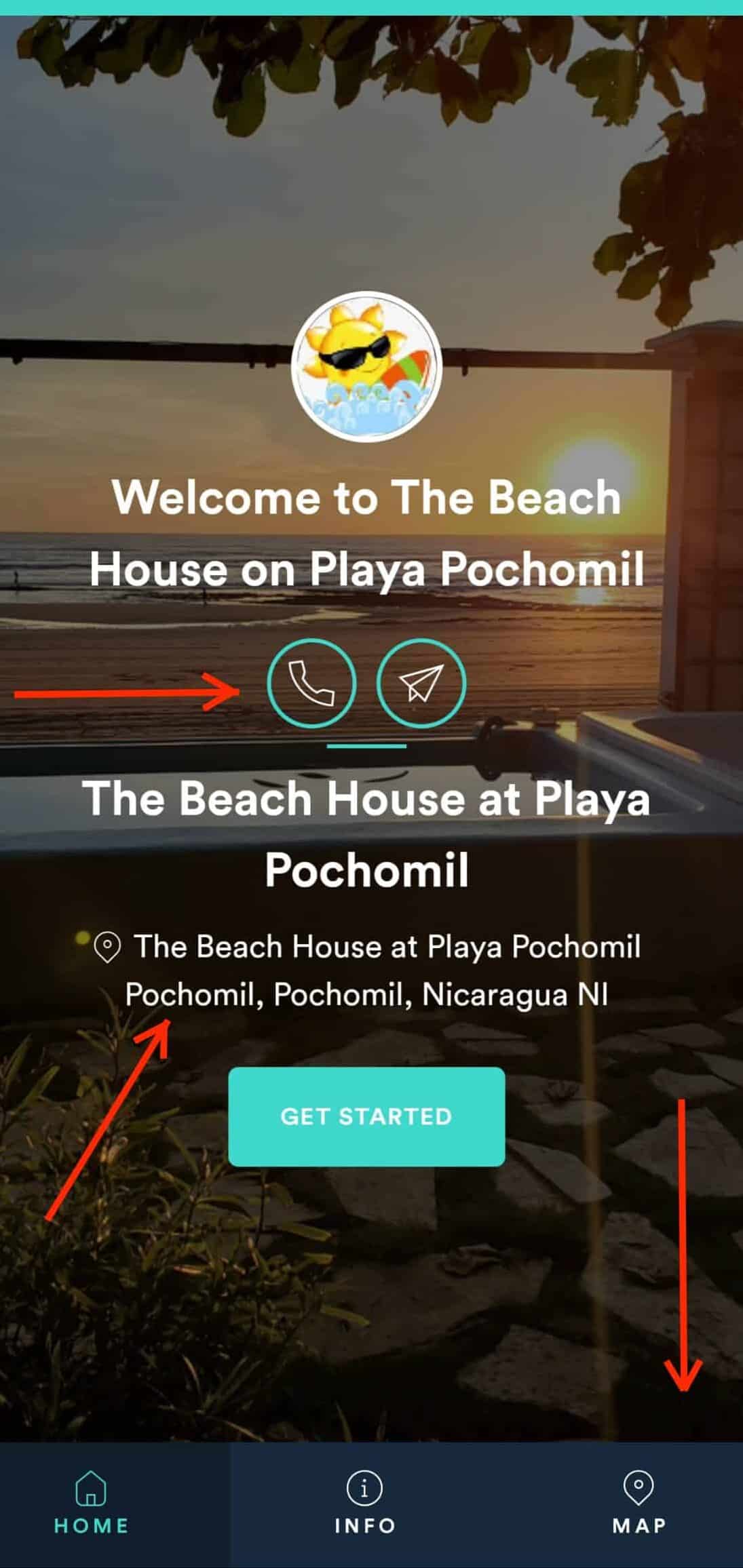
Easy Directions
Below these buttons is a link to a map of where your property is. Users can click this to find exactly where you are and then click the GET DIRECTIONS button to seamlessly get directions to you. This could be easier for your guests.
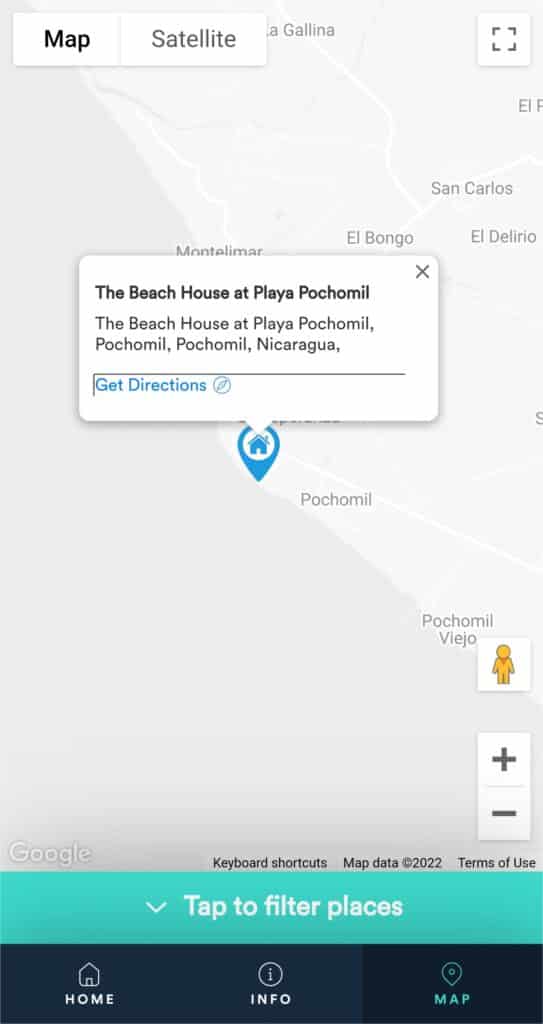
Some of my Vacation Rentals are in remote spots. Directions were something we would spend an average of 5 – 10 minutes with each new guest trying to help them get them to us. We’d sometimes have to drive down the street to retrieve them. The fact is guests are sometimes too lazy to open Google Maps and enter your address or follow the directions you give them.
If you have been hosting for any length of time you know what I’m talking about. Some guests just won’t follow directions no matter how many times or ways you give it to them.

If your guests get lost or can’t find you odds are they’re not going to arrive in a good mood. Regardless of whether they recognize it’s their lack of planning or not you will suffer the consequences.
You don’t want an unhappy group of guests right from the start. So nip it in the bud. Making it as easy as possible for guests to consume and follow the information you’ve given them is extremely important. As a host, it’s up to you to make the guest’s experience as easy and amazing as possible. Sometimes that means walking them through the information they will need.
Several Lanuguages
Another useful feature of TouchStay is that you can set up your manual in several languages.
For my property in Nicaragua, this is an invaluable feature since we have a relatively even split between Spanish and English speaking guests. The reader of our House Manual can simply click the language of their choice and voila! The manual is now in their language.
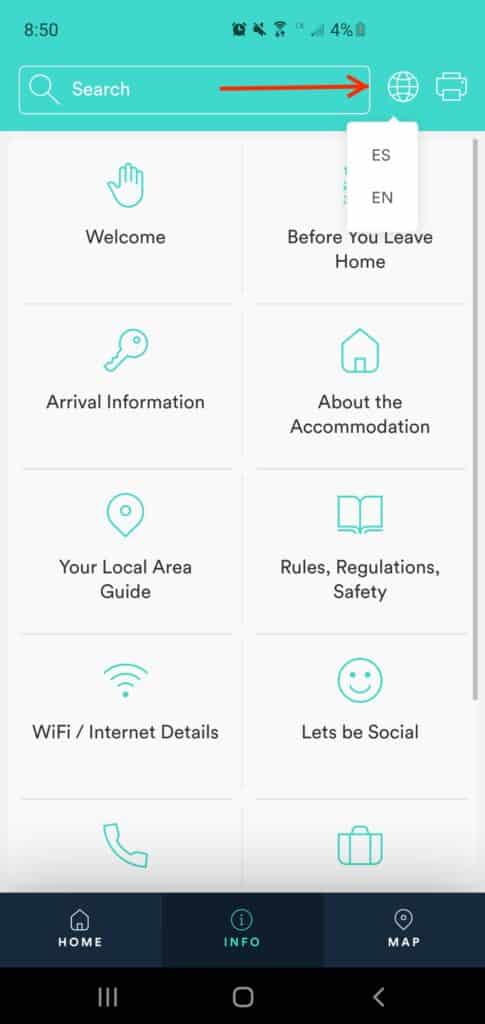
If you have your Social Media set up for your business you can add them to your manual so that your guests can easily click and open up your Instagram or Facebook page without having to find and enter in your handle. In just two clicks your guests can follow you on social media. Easy is the name of the game and touchstay helps make it possible.
We like to ask our guests to tag us for pictures they take during their stay with us. Then we can repost and tag them back and help get the social media marketing pump priming. We want to create as many channels for our guests and potential guests to see our properties. So the social media aspect of our TouchStay can be a very valuable tool.
Remove Access
If for some reason you want the information in your house manual to be limited you can remove access at anyone from any user. Simply set the date that you want to remove access from the user.
Positive Reviews
Additionally, our Touch Stay is amazing at helping us procure positive reviews. Whether it’s on Vacation Angel, Airbnb or Google, good reviews are incredibly important.
With your Touch Stay you can make it easy for your guests to leave you a review.
I add a review link on the check-out details page of my manual. When my guests are reading over their check-out details they can easily click that link and leave us a review in under 30 seconds.
Getting guests to leave reviews is something you need to make as easy as possible. Rarely, unless the guest is super enthusiastic (positively or negatively) will they take the time to leave you a review.
Without making it easy for them they just won’t do it unless you are incredibly persistent afterward. But nobody wants to hound or be hounded after a reservation.
Pricing
We reached out to Touch Stay and told them how much we loved their product and they responded by giving our readers a 10% discount on all yearly purchases. Make sure you pay for a yearly subscription in order to get the discount.
The price for one property Touch Stay Manual is currently $99 per year.
2 properties is $149
3 properties is $199
You can sign up for as many as you need. Check their site for bulk deals.
If you have multiple properties that are similar Touch Stay makes it easy to duplicate and copy details between Property Manuals which saved us a lot of time when setting up our multiple manuals.
One of the things I was most surprised and impressed with Touch Stay is that their SMS messaging is included in their price. From my experience, SMS messaging is an extra fee for most platforms that integrate SMS messaging. But we are able to send unlimited SMS’s to our guests in Nicaragua and the USA ( or anywhere ) without any issues and at no additional fee. Something to keep in mind.
Conclusion
Ultimately we found that with our Touch Stay manual we were able to compound our positive reviews.
The well-organized digital house books help make our guests happier and makes my life easier by minimizing tedious guest management.
The modern design and ‘App’ appearance gives my business a polished and more professional look which is always good.
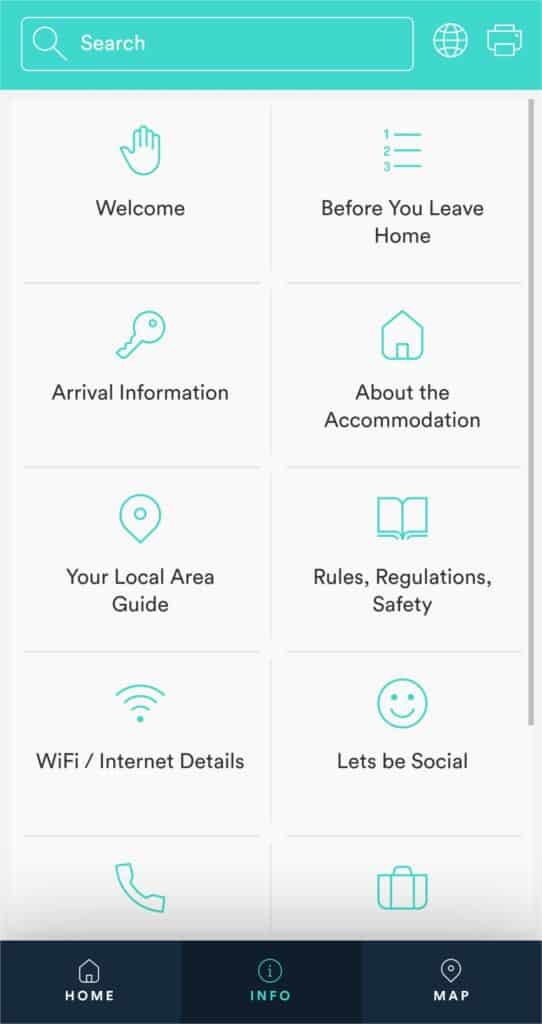
I saw a slight uptick in social followers from our guests while they were staying with us and I would attribute that to the ease that my Touch Stay made if for my guests to follow.
I found the cost well worth the convenience and results it has given me. When combined with my 6 secret strategies for consistently getting 5-star reviews, I started getting almost 100% 5 stars.
Give it a try with a 15 day free trial. When you are ready to buy use our VANGEL10 voucher code to get 10% off.
We’d love to hear from you and your experience with Touch Stay and know how it’s working for you
Let’s hear it in the comments below.
10% off with code VANGEL10
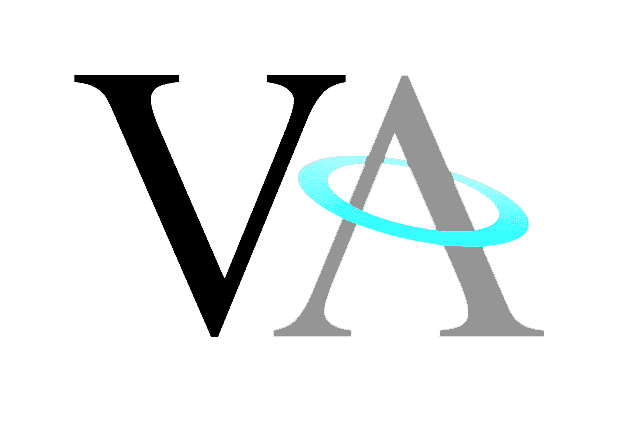






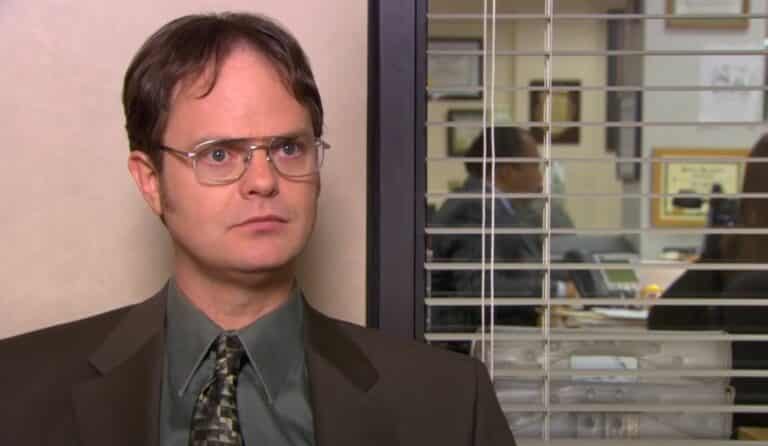
1 thoughts on “Best Vacation Rental House Manual for 2022”
First time here, wish you good!