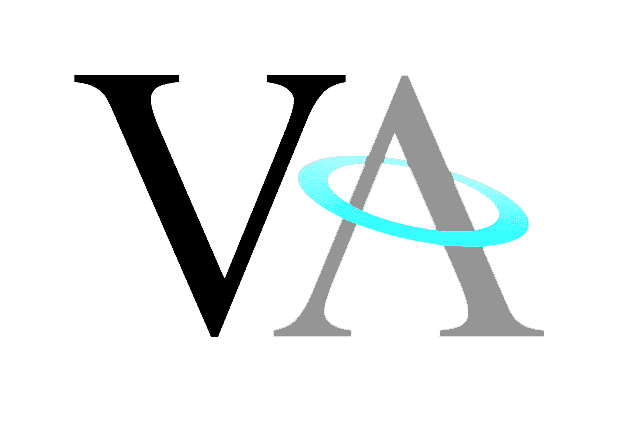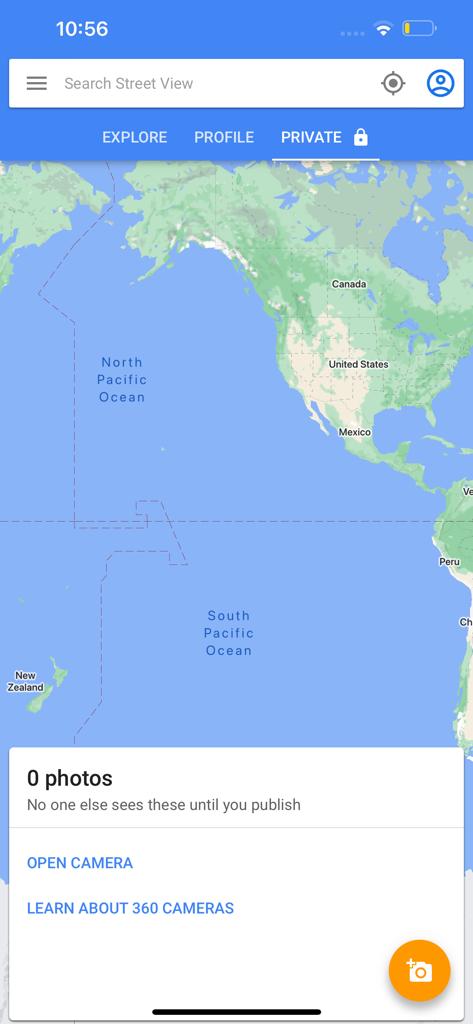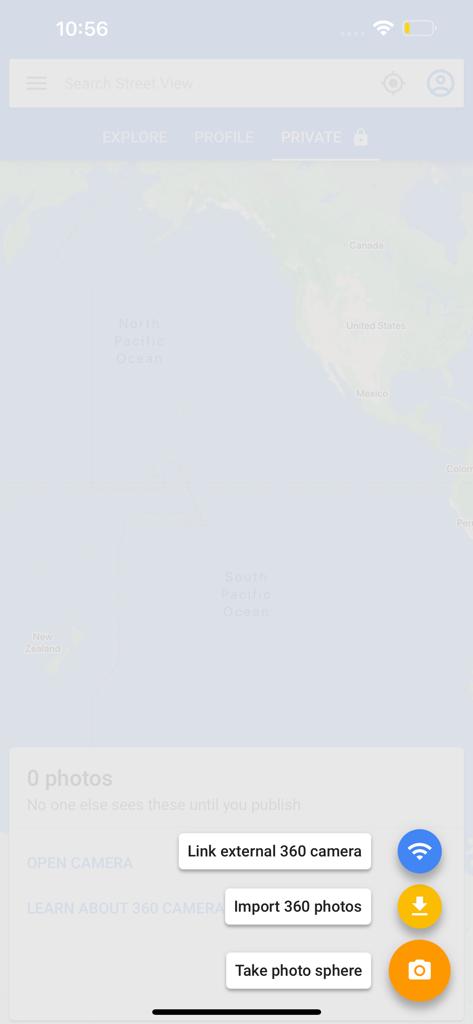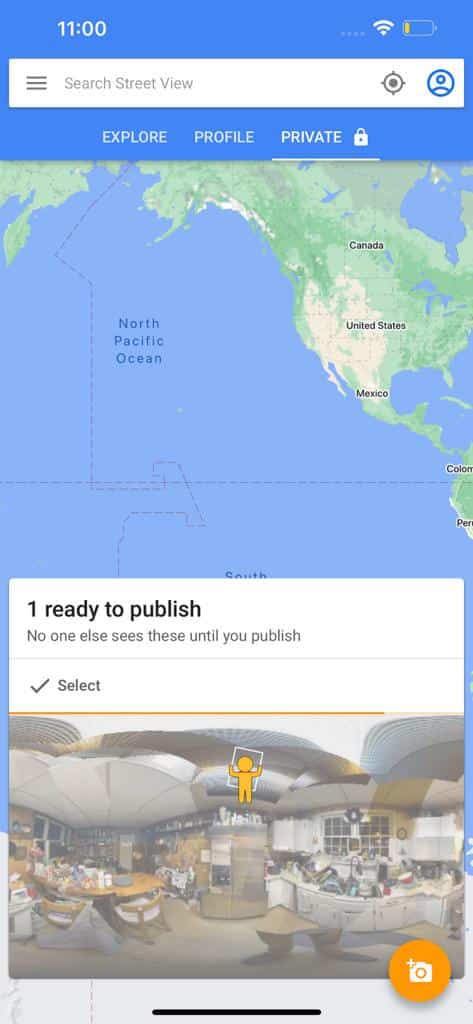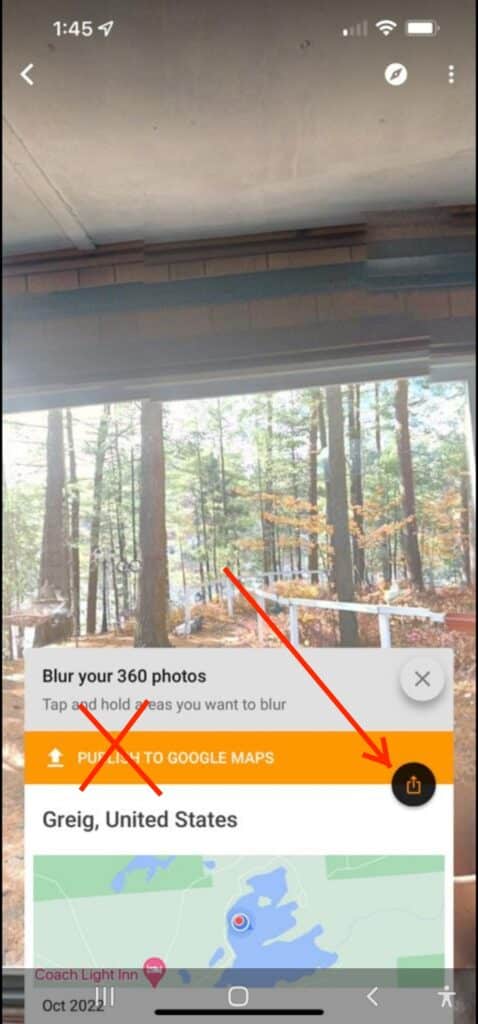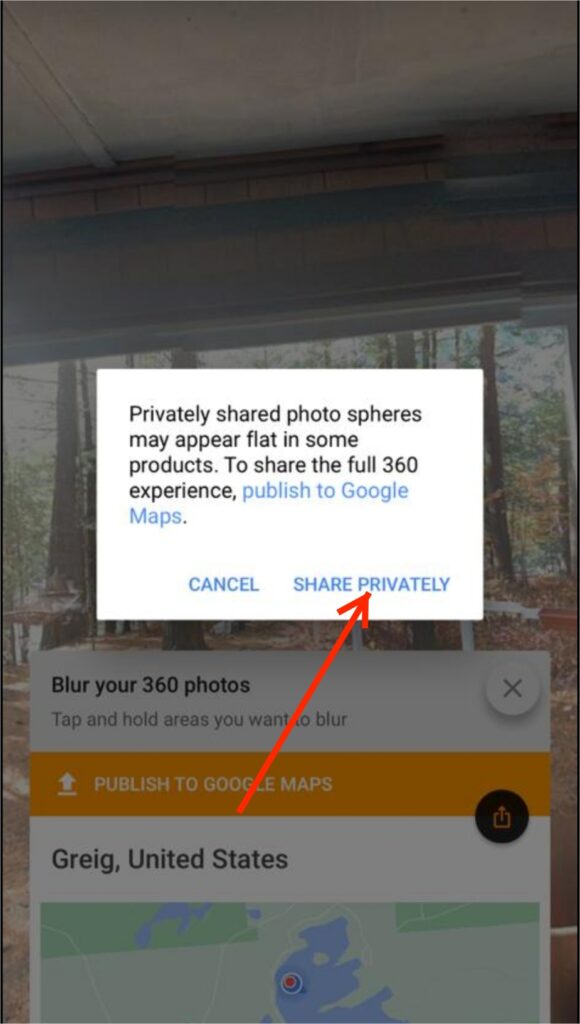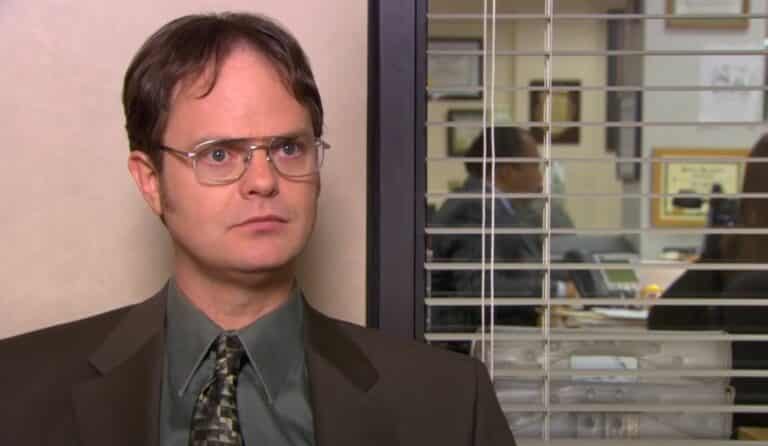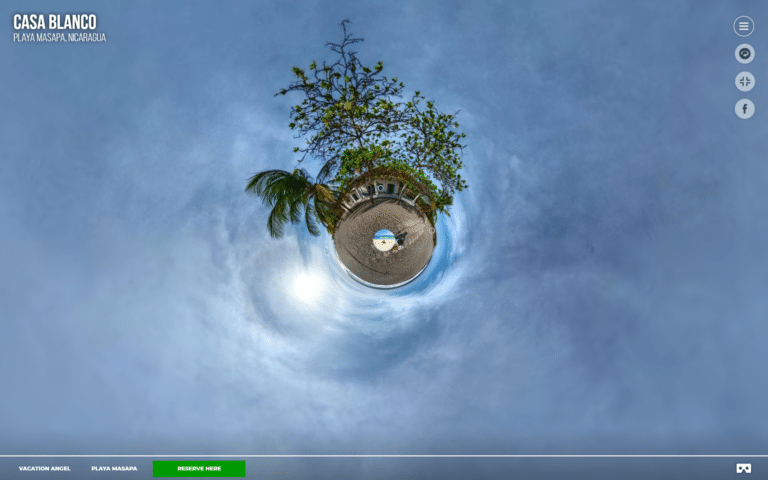This article will guide you on how to take 360 panorama images for a Virtual Tour with your cell phone. When done send us the completed images and we will create and publish your virtual tour for free.
To qualify for a free virtual tour you must have a waterfront vacation rental and list it on Vacation Angel.
If you’d like to know all the benefits of Vacation Angel VACATION ANGEL FEATURES
If Vacation Angel is not able to travel to you and take Virtual Tour photos for you, this is an easy way to DIY. ( Do It Yourself )
Here’s how to do that.
If you prefer to watch a video of this tutorial click your version below.
iPhone VERSION
Of course, a 360 Camera is the ideal method to capture panoramic images, but not absolutely necessary. If you have a 360 camera already follow the directions below on sending us your panoramic images.
If you don’t have a 360 camera yet but are looking for one, click here to see our Guide for the best 360 cameras in 2022.
If you don’t have a 360 camera, both Apple and Android users can still take 360 Panorama images with their phone.
It’s easy. Here’s how:
Go to the APP / PLAY store and find the application – GOOGLE STREET VIEW.
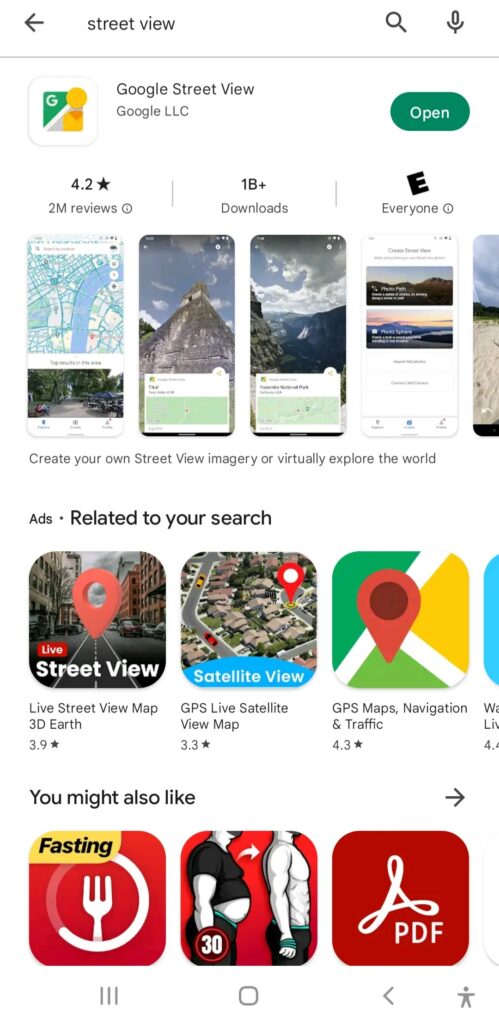
This app has a feature to stitch together multiple images into a 360 Panorama.
ANDROID: Once you open the app you will see this screen.
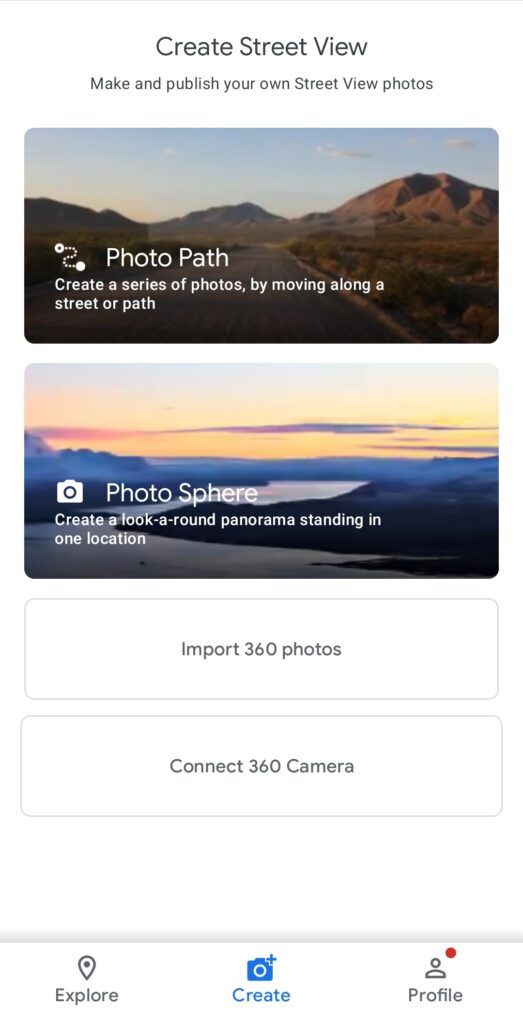
If you do not. Press the CREATE tab on the bottom Menu
Select PHOTO SPHERE.
iPHONE: When you open the App – Click the top of the page menu PROFILE or PRIVATE
On the botom right corner click the – Orange +Camera Icon.
Choose the TAKE PHOTO SPHERE option.
You’re now ready to start taking 360 Panorama Images!
Follow the directions on the screen to take each image needed by keeping the camera level and placing the orange dot in the circle. The app will automatically take each image when you have the camera framed properly. Just focus on keeping the dot inside the circle as best as possible.

We suggest that you stand in the middle of the room/area that you are photographing. Keep the phone close to your chest and make sure to not extend your arms. You want the phone to be close to you (central axis) as you turn and create your panorama images.
The easiest method to shoot your panorama is to keep the camera level and to your chest. With each image simply turn your whole body to the left or right and continue shooting the images all around you on the same horizontal level first.
Try and keep the Phone itself on one central vertical axis. You should turn around your phone not your phone turning around you.
Once you have completed a full 360 turn on the median plane, then do the same on the level above and below.
Complete the 360 turn and then complete the images below the horizontal line. Finish with the top and bottom images. When completed the Green Check Mark will highlight and you can complete the Pano by clicking the Green check.
Do not press the Check Mark unless its GREEN. One missed image will make the final product unusable.
You can take all your panoramas first and then work to send them after. So focus on taking all the images you need first.
Continue to take photos in the same way till you have all the images of your property completed.
Sending us your materials
Once you have completed shooting all your 360 Panoramas, download the images to a folder on your phone.
ANDROID
If you tap the PROFILE tab on the bottom of the application this is where all the panorama photos you took will be.
Click each image and click the SHARE icon to the left of the TRASH icon.
Send each image to the same folder on your cell phone so that you can remember where they are and easily send them to us.
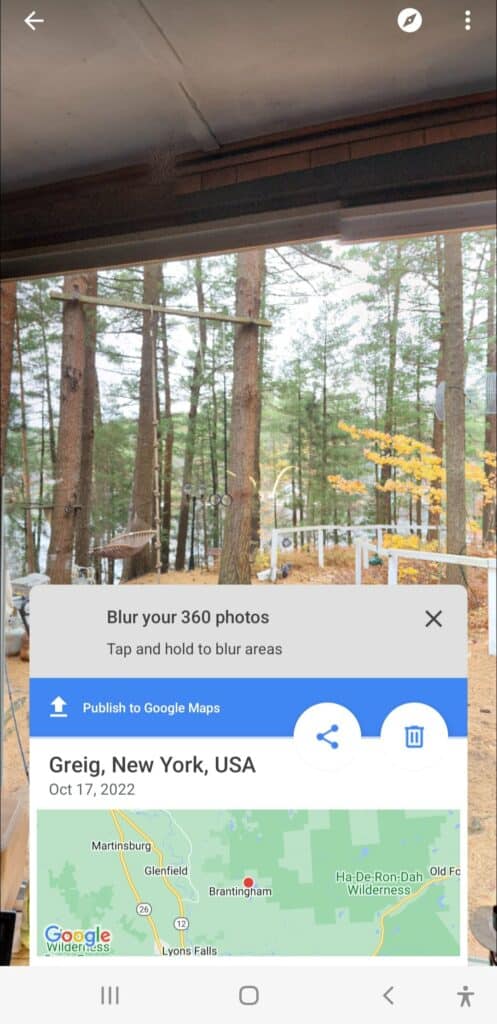
iPHONE
Make sure you are on the Private tab at top of the page.
Scroll to the images at the bottom of the page and tap on the image you wish to send to open it.
Once the image is open, quick tap on the image
A popup from the bottom of the page will rise. Do not Publish to Google Maps. Click the black upload icon on the right side.
Another popup will appear. Click SHARE PRIVATELY.
Options for sending your image will appear.
Click the option SAVE IMAGE.
The image will be downloaded to your PHOTOS folder on your phone and ready for you to send.
SEND US YOUR IMAGES
To send we suggest using a Dropbox, WeTransfer or Google Drive folder to send us a link where we can download your files. Panoramas tend to be larger files. If you are in direct contact with us you can send them by Whatsapp. One by one.
If you don’t have any of these options please check that your email program will be able to send large files. You should not send more than 20mb per email. If you still need help reach out to us and we’ll find a solution.
** It’s important that you send us regular photos of your property as well. You can upload these yourself to your listing or you can send them to us and we will do some amazing post-production to improve your images with our proprietary post-production process.
Images should predominantly be horizontal images.
Make sure to get one good HERO shot of your property. It needs to be a horizontal image that captures the best view of the front of your home. Ideally, try to get its proximity to the waterfront too if possible.
When done you will send your images to the email address: files@vacationangel.com
Please make sure to include in this email your information as well as your listing and property information so we know who and what account to attribute the images to.
Time for us to do our thing
Once we receive it we will notify you that we have it and request any additional materials if needed.
Once we finish your Virtual Tour we will add it to your listing and notify you that your listing is ready!
If you have not made your listing yet let us know and we can help get it set up for you with a quick interview.
Tips and Tricks of Panoramic Photography
The first thing to consider after your house is ready is to make sure there is good natural lighting both outside and inside your property.
When starting to shoot be sure to:
- Get images of the outside of your property. We need to see the area and surroundings. Photograph the front, back, and sides of your property as well as the waterfront and driveway.
- Get images of every room on your property. When taking indoor images consider the view of where the image is being taken. For 360 images you usually want to stand in the middle of the room or at a location you can see as much of the room as possible. Do not stand close to walls or doors as the image will capture everything around you. You don’t want half the images to be of the wall. You CAN however take a panorama in the middle of a doorway. You want the user to be able to look around in a 360 view to see as much of the room as possible within that image. The objective is to get as much information with as few images as possible. You want the viewer to consume as much information as fast as possible. They shouldn’t need to click around 4 or 5 times just to see one room. Get the one central image of the room and move to the next. The best way to understand where the best spot to shoot is to stand in a spot and turn yourself 360 in the same spot. What do you see? That’s what the camera is going to capture.
- Make sure to turn on all the lights in the room you’re photographing. This will make a big difference. Even if there is tons of natural light. Please also turn on all your lights in the room as they will provide an excellent accent to the images. They will also help light the image. Again, It’s best to take the images when it’s a nice sunny day and there is lots of natural light coming through the windows.
When photographing please go from one point to the next in a start-to-finish path. Do not jump around from one place to another as we will need to piece your images together when we build your Virtual Tour. If they are in a uniform order it will make our job much easier rather than trying to figure out where each image was taken.
Make sure that when you go from one image to the next that there is a clear path view between each image. Remember these all need to link together.
See an example of one of our Virtual Tour and listing so you can get an idea of where the best places are to take your images and how it will be presented to your prospective guest.
POCHOMIL VIEJO MANSION BEACHHOUSE
Make sure to prepare your property before shooting.
IMPORTANT! Before taking images of your property make sure that it’s in as perfect condition as possible. It should be guest and photo ready when you start. These are the images your guests will judge your property on so it’s important to take the time to make these good.
Make sure beds are made, the property is spic and span and well organized, free from clutter.
Does your property qualify to be listed on Vacation Angel?
Vacation Angel lists only Waterfront properties. At the very least your property should be no more than a block from the shore. Whether it’s the Beach, Lakefront, or Riverside, our site is for people who love water.
If your property is waterfront you qualify for a free listing on Vacation Angel.
In addition to having the lowest commission of all the listing platforms and hosting Virtual Tours of your property for free, click here to see all the additional BENEFITS WE OFFER HOSTS!
If you don’t qualify but are still interested in having a Virtual Tour of your property performed, contact us below. We may be able to help.
Please leave a comment and let us know what you think of this article. We respond to all comments! Don’t forget to sign up for our Blogs.
If you need help or assistance with anything regarding Vacation Angel CLICK HERE to chat with us.